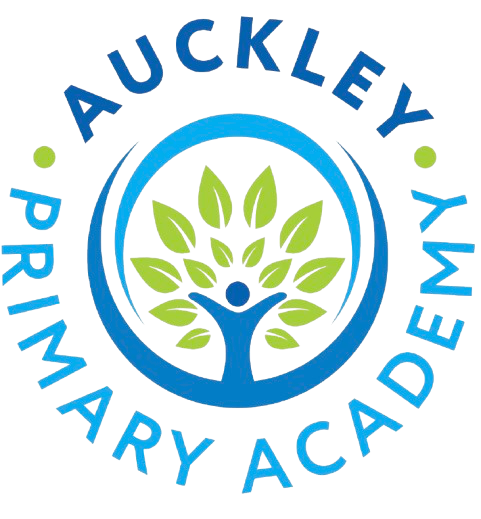At Home and on the Internet
Children are at risk in three key areas; inappropriate contact with strangers, friends and peers involved in online bullying and inappropriate sharing of images and personal information.
When a child enters a social networking site or chat room they are making themselves available to any adult with internet access around the world. This is a difficult concept for many children, and even some adults, to understand. This information is designed to help you be aware of the dangers your child may be exposed to, when using the internet at home.
Grooming
Online chat rooms and social networking sites can be dangerous places for unsupervised children who have not received adequate guidance and training.
Grooming is when a child abuser tries to start an online relationship with a child. Blocking access to unsupervised chat rooms, blogs and forums is a good way to help stop this.
Sometimes though, groomers pretend to be children in supervised chat areas - then continue a relationship in personal conversations (known as whispering). Once trust has been established the abuser may try to organise a meeting with the child, or exploit them by sending them pornographic images (or by using a webcam). They may even use blackmail to persuade the child to do something they don't want to. It is vital that children know that not everyone on the internet is actually who they claim to be.
What parents can do:
- You should make sure that children know never to give out personal details online or let people they have met contact them by phone or instant messaging.
- Restrict online activity to moderated chat areas which are designed for children
- Try not to be too hard on children if they have given their email address to a stranger otherwise they may feel scared to talk to you about similar issues in future
- Learn the language of chat so you understand what your child is chatting about (children tend to use abbreviations when chatting online)
- Sign up to a chat room, forum, blog or Instant Messenger yourself to see how they work and learn the different ways children can chat
- Place the computer in a family room so your child's online activities can be monitored
- Show the same interest in your children's online friends as their real life friends
- Go along with your child if they have organised to meet an online friend in person
- Search for appropriate sites for you and your children to surf together
- Use child-friendly search engines but be aware that not all of them are 100 per cent safe - there have been instances of some advertising pornographic sites
- Regularly check the history folder on your browser as it contains a list of previously visited sites - if you find an unsuitable site in the history, delete it
What to do if you think there is a problem:
No matter what safeguards you put in place, any child using the internet is at risk of coming into contact with people who may try to take advantage of them. If you think this is happening, you should:
- Let your children know that they can tell you if any chat makes them feel uncomfortable, worried or scared - let them know that you won't blame them
- Try not to be too hard on children if they have given their email address to a stranger otherwise they may feel scared to talk to you about similar issues in future
- If you suspect an abuser may be grooming your child, or your child is being stalked or harassed, you should contact the local police or Child Exploitation and Online Protection Centre
Blocking unsuitable sites:
You can buy computer security software which blocks access to pornographic sites. These can be effective, although not perfect.
You can control the settings with a password that you should keep secret from your children. Update it regularly to filter the latest sites that have appeared, but remember to adjust the settings to a level that's appropriate for your child.
Protecting your child’s email:
Remember that spam is an email sent at random - your child has done nothing wrong if they are receiving pornographic spam. You can make email safer by:
- Using an internet service provider (ISP) that filters (encourage your child to only use their school email address which is filtered and monitored)
- Buying spam filtering software
- Making sure your children don't use their personal email to register for services online because that's how the spammers get their email address
- Setting up a separate family email address and using it to register for services or competitions - this address will then get most of your spam
Cyberbullying
“The use of Information and Communications Technology, particularly mobile phones and the Internet, deliberately to upset someone else.”
Cyberbullying happens over the internet and mobile phones. It is harder to prevent because on the internet people can use different names in chat rooms, or send messages from temporary email addresses. The most common methods of cyberbullying include:
- Chat rooms, blogs and forums – although many of these are moderated, people involved in discussions can be sent abusive responses
- Text messaging – abusive and threatening texts can be sent to mobile phones
- Picture and video clip messaging – offensive images can be sent to mobile phones
- Email – new addresses can be set up in minutes and used to send offensive messages and images
- Social networking and personal websites – messages and images can be posted in the relevant sections of these sites
- Instant Messenger – quicker than email, this allows users to have conversations
- Webcams – usually used to view each other when chatting online, children can also be sent abusive images or encouraged to act in an inappropriate way while being filmed
- Video hosting sites – children may be accidentally exposed to pornographic images or even find themselves the subject of films being shown
What you can do:
As with other types of bullying it is important for parents to listen to their child and react with sympathy – children should know that bullying is always wrong and that seeking help is the right thing to do.
Try the following tips to help keep your child safe from abuse:
- Encourage your child to talk to you about anything that’s upsetting them
- Make sure they only use moderated chat rooms
- Get them to show you any abusive or offensive messages they’ve received and keep a record of them
- Tell them never to respond to any abusive messages or calls – this is frequently what the abuser wants
- Tell them to avoid giving their name, email address or mobile phone number to people outside their circle of friends and family
- Change email address or telephone number if the abuse continues
- Report any abuse to the police, your child’s school, the internet service provider, the website manager/moderator or the mobile phone company
- Install computer software to ensure that you only receive emails from people you have chosen and to block unwanted images
Keeping Safe Online - Social Media Checklist
Keeping Safe Online
Technology in the classroom and at home is becoming more and more popular. Tablets are used along side our textbooks and we can research just about anything that we want to on our smartphones. Social media has become commonplace, and the way we use technology has completely transformed the way we live or lives.
This is why it is vital that you take an active role in monitoring what your children do online and ensure that they are using the internet safely and responsibly.
Below you will find some downloadable PDF documents that outline safe use, FAQ's and assistance on making your social media page private as well as some useful information about popular games and apps.
| Name | Format | ||
|---|---|---|---|
| Files | |||
| InternetmattersparentAgeGuides05 1.pdf | |||
| InternetmattersParentAgeGuides1113 1.pdf | |||
| InternetmattersParentAgeGuides14.pdf | |||
| InternetmattersParentAgeGuides610 1.pdf | |||
| NOS_Fortnite_Aug2019_F.pdf | |||
| parentalcontrolfacebook.pdf | |||
| parentalcontrolinstagram.pdf | |||
| parentalcontrolsnapchat.pdf | |||
| parentalcontroltwitter.pdf | |||
| parentalcontrolwhatsapp.pdf |
Below are some very useful links with more information about how to keep young people safe online - simply click on the pictures.